

I would love to find a Bill Watterson one, if anyone knows.
Here you go, I’ll throw in some bonus ones as they’re all linked together in the Bloom County sidebar:


I would love to find a Bill Watterson one, if anyone knows.
Here you go, I’ll throw in some bonus ones as they’re all linked together in the Bloom County sidebar:


The Arch wiki may have some ideas for you - tl;dr is that GDM uses a global dconf db over in /etc/ and this might be the root of your problem (these configs might not get cleaned up with a --purge?) I’m a LightDM user so best I can do to help: https://wiki.archlinux.org/title/GDM#dconf_configuration


Quick update for anyone still reading this thread:
@fdroidorg@floss.social As with any other app, we flagged Fennec and Mull with KnownVuln until the app is updated. Contributors fixed the issues that delayed versions 130 and later. Stand by for the build.


A bit of backstory on how we got here - in June 2024 Mozilla chose to (a) integrate the source tree of Firefox Mobile into their huge monorepo (“gecko-dev”), and (b) move the source off of Github onto their own git servers (“Mozilla Central”). You can read about it in the now-archived old repo:
This was then compounded by a core Android build kit (“NDK”) choosing to remove parts of the toolchain which is/was used to build Firefox releases (ergo, forcing another change to build process):
Together these have caused a bit of a kerfuffle in getting new releases compiled and released via the official F-Droid methodology. See the other comment about the Mull version in their private repo, they’re having to use a Mozilla pre-built clang (a compiler toolchain) now to make it work for the time being.


The link(s) to add their F-Droid repo if not running DivestOS: https://divestos.org/pages/our_apps.html#repos


(x-posted comment) There’s a MV3 alternate (same dev!) “uBlock Origin Lite” which this article completely misses out on mentioning: https://chromewebstore.google.com/detail/ublock-origin-lite/ddkjiahejlhfcafbddmgiahcphecmpfh
There are certain websites and tools which need chrome/chromium making it a necessary evil; for example there’s a new trend in firmware flashing of devices like ESP32 boards and HAM/GMRS radios which are web based and use Chrome tech. This new MV3 fork isn’t as good as the original but it’s better than nothing and does stop some ad trash.
Recently started a replay of the PS5 BioShock collection (1&2). In 1 the items shimmer to let you know they’re there to interact with, in 2 that setting is off/disabled by default and you don’t realize it until you go digging through the settings after wondering where all the stuff is/went because you sit 15ft/3m from your TV. Utterly frustrating dev choice on normal mode play defaults.


Aurora is based on Fedora Kinoite, a RHEL-type system; you’re looking at Debian-type info in that link. Have a look to the Fedora docs to learn how grub is managed in this ecosystem: https://docs.fedoraproject.org/en-US/fedora/latest/system-administrators-guide/kernel-module-driver-configuration/Working_with_the_GRUB_2_Boot_Loader/


The other data shows that posts and comments are going up linearly (a little suspicious but OK), but I wonder how the modlog affects the data (meaning how is it captured and when). I made one comment to a honest post yesterday (hosted on a remote instance), which then the post was deleted by admins like so:
Removed Post Any app for call recording ? reason: Rule 2: Please use !askandroid@lemdro.id for support questions.
So my comment shows in my history but cannot actually be accessed; was this comment counted? was that post counted? Was I counted as an active user yesterday if that was the only activity I did all day? Was the one person who upvoted my comment before the thread was deleted counted?
Lies, damn lies and statistics. :)
tl;dr - depends not only on the device but also carrier and region. Google specifically made changes to stop devs from doing it. Full explanation to read: https://www.pcmag.com/how-to/record-calls-on-your-android-phone


I have been using Linux on laptops as main/only compute since around 1997 (started with an Inspiron 4000, PII-400 IIRC), Dell is generally extremely boring and very Linux/BSD compatible. I have been buying gently used Precision models (typically using local marketplace, Craigslist in USA) as they tend to have better build quality and non-janky custom parts (think “winmodem”). They last forever, pretty much every Linux/BSD distro works. The most important thing is to stay away from Broadcom chips and look for Intel eth/wifi. Stay away from Inspiron to avoid hardware problems, in modern times those are the bottom of the barrel janky hardware.
The Dell Latitude line used by businesses are even more boring than Precisions and really always have been - their BIOS has a somewhat unique charging profile “always plugged in” to extend battery life - I use two ancient E6330 models tuned to super low power modes as mini-servers (think anything you’d use a raspberry Pi for) that have been chugging away for probably 5+ years just running cron jobs, backups, Syncthing services and whatever I toss on them. Throw an SSD in anything and it just works - power goes out, batteries act as UPS. $100 USD each, “just work”.
Thinkpads have always been a Linux favorite, at least the old models when IBM owned the brand but not too sure about the Lenovo modern ones. Last Thinkpad I owned was a 32bit one back in like maybe 2010 and it worked just fine. They tend to be more expensive used than Dells (retain their purchase price better, like a nice used auto).

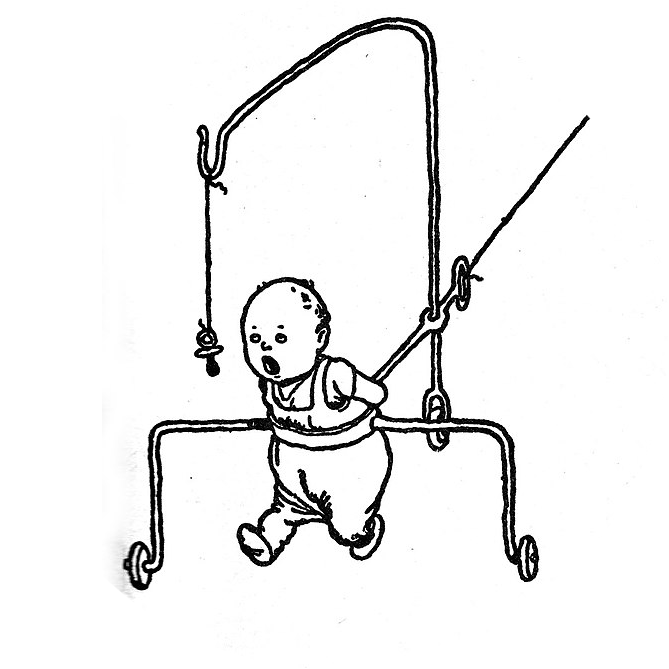
It’s a 4x4 MIMO, most likely LTE+5G; a service like T-Mobile Home Internet uses a hybrid design combining the two (B66 + n41 e.g.)
I’m familiar with the news about the brick - in the past I’ve had this problem (I think it was a bricked… pixel 2?) and faced similar power off issues. Keep trying what you’re trying but in various ways - I vaguely recall that I had to press volume up first and then hold power or something like that (meaning pressing them both at once or power first didn’t work). One of the various combos you’re trying is supposed to be the one that forces it off after ~30secs of holding but a fuzzy memory reminds me it was real finicky to actually get working. Worst case scenario, just let the battery die. :(

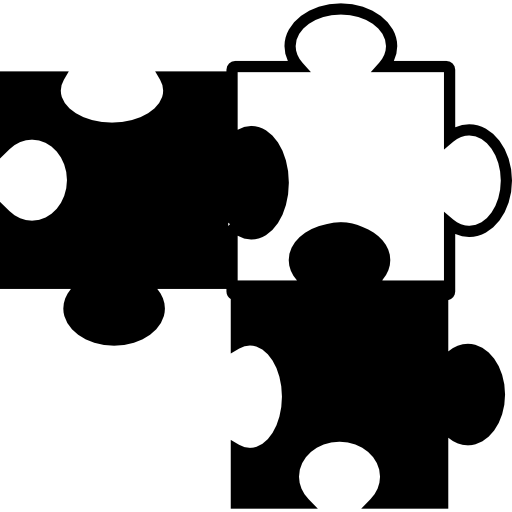
dude has done so, so much for us https://en.wikipedia.org/wiki/Keith_David#Voice_acting
This is appears to be dark pattern marketing at play; they run a Mastodon instance which intercepts all links to the federated content and pushes you towards their for-profit site; it was actually not doing this earlier, when I visited a few links I actually got real mastodon content pages inconsistently.
Generally, if you visit anything like https://flipboard.social/@AlaskaBeacon@flipboard.com it redirects you to to flipboard.com/@AlaskaBeacon which is entirely their for-profit presence. But then it doesn’t a few tries later after testing more - I watched within a minute the Texas BBQ one allow me to see the profile on flipboard.social, I reloaded and was suddenly redirected to their flipboard.com/TexasBBQ site.
It seems you might be able to load them into your own mastodon instance manually and it will work (I do see a profile page with legacy posts which hadn’t federated yet, so “no posts” at this early of a test). Something like https://myserver.social/@AlaskaBeacon@flipboard.com will presumably work; I suspect though that all posts will be stubs that drive you towards flipboard.com to read the actual content, rather than a direct source (time will tell).
edit: s/is/appears to be/ to give benefit of the doubt


Refer to the cryptsetup-luksChangeKey man page --key-file options, you cannot change the password directly on a commandline; you either (a) type it interactively, (b) put it in a keyfile, or © accept input from STDIN with the standard use of - on the end (e.g. echo "mypass" | cryptsetup luksChangeKey /dev/sda - )


It is a disagreement between two entities (one large, one small) as to the use of EDNS, an extension to basic DNS, and is briefly outlined in Wikipedia. Using any other resolver, such as Quad9, instead of Cloudflare for your local DNS works as expected. https://en.wikipedia.org/wiki/EDNS_Client_Subnet#Controversy_over_lack_of_support
To expand on this, there are two settings you can put in
user.js/prefs.js(desktop) or via about:config (mobile), documented on the Mozilla Wiki:user_pref("media.autoplay.default", 5); user_pref("media.autoplay.blocking_policy", 2);Two bonus settings if you want to get rid of the “do you want to enable DRM?” pop-in bar when hitting one of those sites:
user_pref("media.gmp-widevinecdm.enabled", false); user_pref("media.gmp-widevinecdm.visible", false);hth