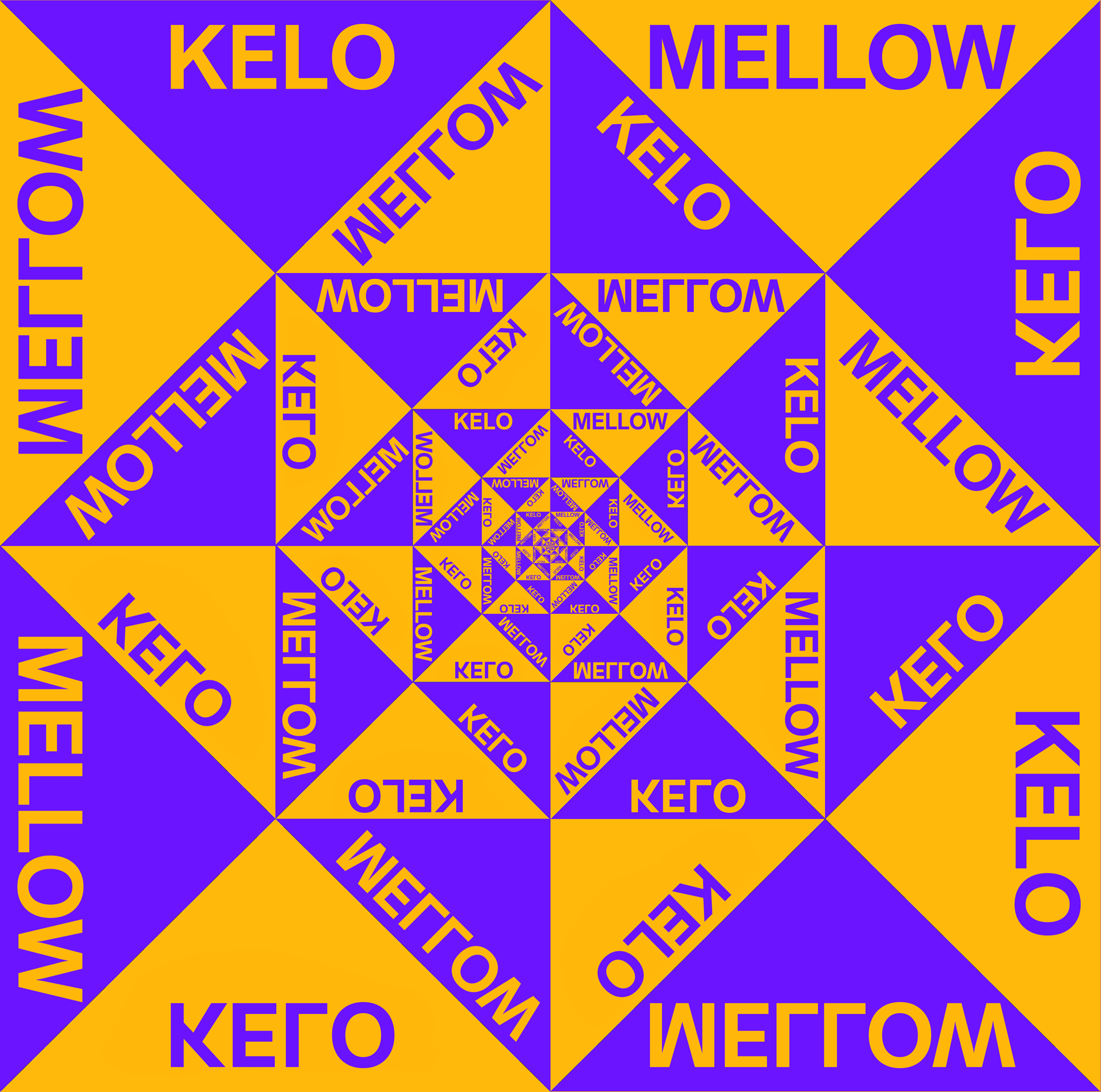The extra space is for two Electron apps of your choice.
discord and microsoft teams 😍
Teams in browser is okay
You picked two of the crappiest apps ever.
That’s the point
Let’s start with one and see how it goes.
You’ve clearly never lived with a cat. Your metaphor is crushed by the Kitty Expansion Theory: No piece of furniture is large enough for a cat and any other additional being.
Caching be like
Caching do indeed be like.
The kitty expansion theory is incomplete, any piece of furniture is large enough for both a cat and an additional being provided the additional being was there first
Just install Chrome or Firefox. Problem solved.
weak. compile them
compile in tmpfs
I compile them in swap and swap is of course Google Drive
Yup I max out 32GB building librewolf from source
and a vm or 2
My 2010 arm board with 256MB ram running openmediavault and minidlna for music streaming. Still lots of RAM left.

The other 28GB is for running chrome
One of the reasons I use Firefox.
horrible take IMO. firefox is using 12GB for me right now, but you have no idea how many or what kind of tabs either of us have, which makes all the difference to the point your comment has no value whatsoever.
I’m not the person you responded to, but I can say that it’s a perfectly fine take. My personal experience and the commonly voiced opinions about both browsers supports this take.
Unless you’re using 5 tabs max at a time, my personal experience is that Firefox is more than an order of magnitude more memory efficient than Chrome when dealing with long-lived sessions with the same number of tabs (dozens up to thousands).
I keep hundreds of tabs open in Firefox on my personal machine (with 16 GB of RAM) and it’s almost never consuming the most memory on my system.
Policy prohibits me running Firefox on my work computer, so I have to use Chrome. Even with much more memory (both on 32 GB and 64 GB machines) and far fewer tabs (20-30 at most vs 200-300), Chrome often ends up taking up far too much memory + having a substantial performance drop, and I have to to through and prune the tabs I don’t need right now, bookmark things that can be done later, etc…
Also, see https://www.techspot.com/news/102871-zero-regrets-firefox-power-user-kept-7500-tabs.html - I’ve never seen anything similar for Chrome and wasn’t able to find anything.
Just like the human eye can only register 60fps and no more, your computer can only register 4gb of RAM and no more. Anything more than that is just marketing.
Fucking /S since you clowns can’t tell.
Human eye can’t see more than 1080p anyway, so what’s the point
It doesn’t matter honestly, everyone knows humans can’t see screens at all
This is only true if you’re still using a 32 bit cpu, which almost nobody is. 64 bit cpus can use up to 16 million TB of RAM.
Sorry I forgot to put my giant /s.
If that picture was of a Windows installation, Windows would be a Sumo Wrestler instead of a kitten.
4GB of RAM: load a model into llama.cpp
Explodes
Just wait till all the browser tabs sit down, and need to swap to the floor.
I genuinely can’t imagine having more than 7 tabs open. I can barely keep track of that many. How do you do it, wisened mistrel of the woods?
For me it’s a pattern of “Ctrl+t” to open a new tab and then I search “my interesting query”. After that, I use “shift+tab” or “Ctrl+shift+tab” to navigate between tabs. Rinse and repeat until I get tired.
I don’t like searching in my current tab because I don’t want to lose the info I have.
Someone clearly doesn’t play Cities: Skylines with mods
About 10 years ago I was like “FINE, clearly 512MB of memory isn’t enough to avoid swapping hell, I’ll get 1 GB of extra memory.” …and that was that!
These days I’m like “4 GB on a single board computer? Oh that’s fine. You may need that much to run a browser. And who’s going to run a browser regularly on a SBC? …oh I’ve done it a lot of times and it’s… fine.”
The thing I learned is that you can run a whole bunch of SHIT HOT server software on a system with less than a gigabyte of memory. The moment you run a web browser? FUCK ALL THAT.
And that’s basically what I found out long ago. I had a laptop that had like 32 megs of memory. Could be a perfectly productive person with that. Emacs. Darcs. SSH over a weird USB Wi-Fi dongle. But running a web browser? Can’t do Firefox. Opera kinda worked. Wouldn’t work nowadays, no. But Emacs probably still would.
I installed 64gb of ram on my gaming laptop and Chrome took all of it.
I genuinely don’t know how people are having their web browser use so much ram. How many tabs do you have open? Even at work where I run a commercial loan origination system and our core customer system in a web browser, at most I’ll have 15-20 tabs open. I don’t know how people are having dozens and dozens of tabs open that they’re using 64 gb of RAM.
Current 4 year old laptop with 128GB of ECC RAM is wonderful and is used all the time with simulations, LLMs, ML modelling, and the real heavy lifter, Google Chrome.